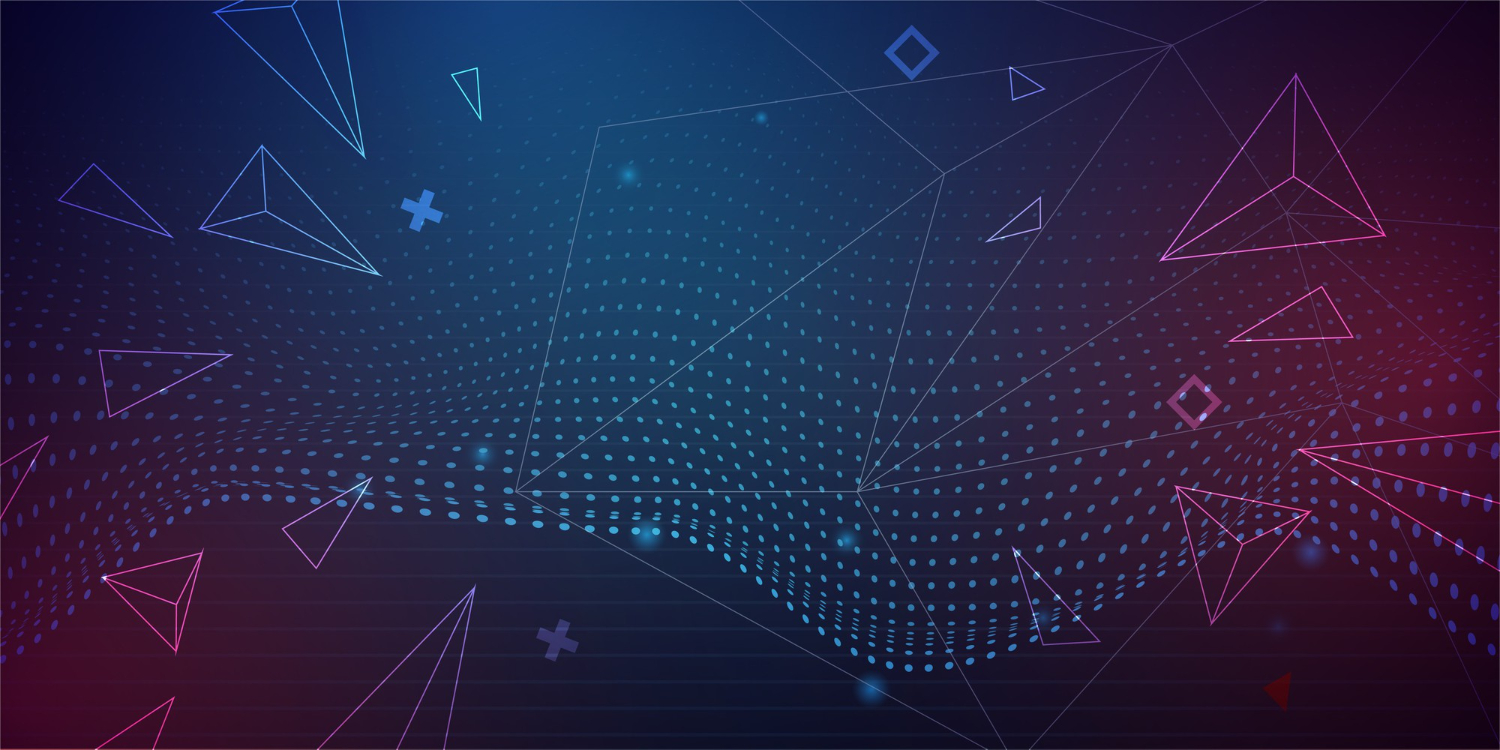
Useful Photoshop KeyStrokes
We’ll be opening and closing and saving for almost every single document that we work on. By memorizing these you will be saving your selves a lot of clicks.
Obviously there are tons more. It is up to the designer to decide which ones will save you the most time. I believe that the key strokes that I have listed below are the most useful ones that everyone should know. If I remember some more then I will add them on this page.
New File: CTRL+N
Open File: CTRL+O
Save File: CTRL+S
Save As: Shift+CTRL+S
Save for Web: Shift+Alt+CTRL+S
Print: CTRL+P
Next are the Edit Menu keystrokes. You must know these in order to become an efficient photoshop artist.
Step Backwards: ALT+CTRL+Z
Step Forward: Shift+CTRL+Z
Cut: CTRL+X
Copy: CTRL+C
Paste: CTRL+V
Free Transform: CTRL+T
AND:
Merge Down: CTRL+E
Select All: CTRL+A
Deselect: CTRL+D
Inverse Selection: CTRL+SHIFT+I
Repeat Last Used Filter: CTRL+F
Brushes Palette: F5
Color Palette: F6
Layers Palette: F7
Zoom in: Ctrl+”+”
Zoom out: Ctrl+”-”
Switch between foreground and background colors: X
The following are some important “unofficial” keystrokes:




